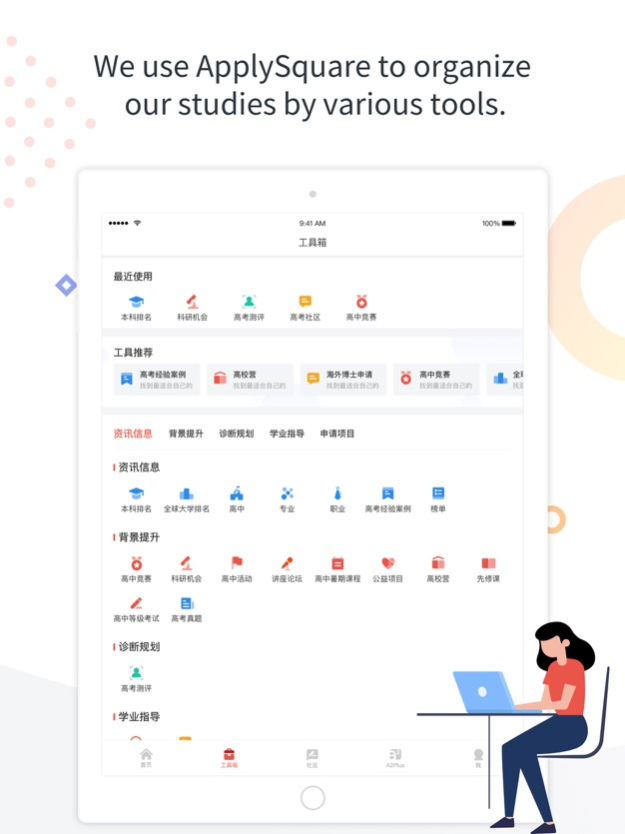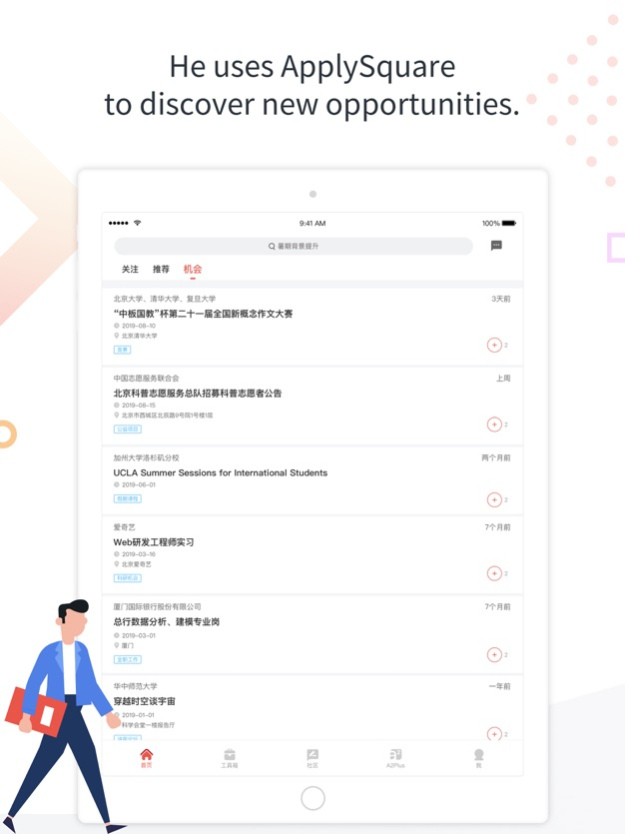ApplySquare 3.1.0
Continue to app
Free Version
Publisher Description
ApplySquare consolidates international educational resources, offering a one-stop international growth service to high school students, undergraduates, and postgraduates worldwide. Whether you're seeking international educational resources or considering studying abroad, ApplySquare is dedicated to providing you with data, tools, and resources to seize global educational opportunities and enhance your global competence.
【Global Education Data】
Covering 154 countries and 9,822 domestic and international universities & research institutions. We offer a comprehensive insight into global institutions and professional development data, allowing you to keep pace with international education trends and establishing a profound international education data center for you.
【One-Stop Education Resources】
Incorporating 130,000+ development resources and 30,000+ internship opportunities, spanning lectures, academic conferences, competitions, internships, and career development opportunities worldwide. With continuous updates, cutting-edge content, and comprehensive topics, we ensure you don't miss any growth opportunity and cater to diverse needs.
【Overseas Education System】
For students preparing for overseas studies, ApplySquare provides instant access to up-to-date global admission information and direct Ph.D. opportunities posted by professors. With our data and evaluation tools, we offer comprehensive guidance and support for your academic pursuits. With 5,000+ success stories and 260,000+ offer data, we empower you to confidently navigate your application and admission processes.
【International Development Experience】
Here, you can explore experiences and guidelines on overseas studies, find answers to various academic questions, and grow together with like-minded peers, accumulating a wealth of international experience.
【Global Education Experts】
Our "Diagnostic Center" allows you to communicate directly with educational experts, swiftly identify and address academic challenges. ApplySquare connects you with experts across various professional and occupational fields, as well as overseas peer mentors, providing guidance and support.
ApplySquare, bridging you to global educational organizations, data, and resources, shaping your future.
Official Website: www.applysquare.com
WeChat Official: applysquare
Sep 30, 2023
Version 3.1.0
What's New in This Version:
Enhanced Translations: Optimized Chinese-to-English translations, addressing and resolving mixed language content for a clearer user experience.
Home Page Content Stream: Boosted content recommendations on the home page, keeping you informed about global degree opportunities and a wide range of lectures and events.
We regularly update our app to offer you a better experience. Your feedback is valuable to us, so if you have suggestions or comments, please share!
About ApplySquare
ApplySquare is a free app for iOS published in the Kids list of apps, part of Education.
The company that develops ApplySquare is ApplySquare. The latest version released by its developer is 3.1.0.
To install ApplySquare on your iOS device, just click the green Continue To App button above to start the installation process. The app is listed on our website since 2023-09-30 and was downloaded 3 times. We have already checked if the download link is safe, however for your own protection we recommend that you scan the downloaded app with your antivirus. Your antivirus may detect the ApplySquare as malware if the download link is broken.
How to install ApplySquare on your iOS device:
- Click on the Continue To App button on our website. This will redirect you to the App Store.
- Once the ApplySquare is shown in the iTunes listing of your iOS device, you can start its download and installation. Tap on the GET button to the right of the app to start downloading it.
- If you are not logged-in the iOS appstore app, you'll be prompted for your your Apple ID and/or password.
- After ApplySquare is downloaded, you'll see an INSTALL button to the right. Tap on it to start the actual installation of the iOS app.
- Once installation is finished you can tap on the OPEN button to start it. Its icon will also be added to your device home screen.